Have you seen the new 'Instagram Stories' on your Instagram feed?
Here is what it's all about (from the Instagram blog page), but first a video explaining it:
Oh, and the instructions in laypersons's terms, from this article:
Here is what it's all about (from the Instagram blog page), but first a video explaining it:
Oh, and the instructions in laypersons's terms, from this article:
Making your stories is a lot like Snapchat
Stories are temporary videos or photos that are strung together to form a gallery that, well, tells a story.
Here's how to create one:
- Tap on the plus button found on the top left-hand side of your homescreen or swipe left in your Feed. You can also quickly launch Stories by swiping right from the main screen.
- Tap the circle button at the bottom of the screen to take photos or tap and hold to record a video. Y
- Edit the photos or videos with text or add a drawing as you normally would. If you hit the pen icon, there are three types of pens. The third one makes your sketch look like a neon sign.
- Tap Done to save your story.
- Tap the checkmark button to share to your story.
Today, we’re introducing Instagram Stories, a new feature that lets you share all the moments of your day, not just the ones you want to keep on your profile. As you share multiple photos and videos, they appear together in a slideshow format: your story.
With Instagram Stories, you don’t have to worry about overposting. Instead, you can share as much as you want throughout the day — with as much creativity as you want. You can bring your story to life in new ways with text and drawing tools. The photos and videos will disappear after 24 hours and won’t appear on your profile grid or in feed.
You’ll see stories from people you follow in a bar at the top of your feed — from your best friends to your favorite popular accounts. When there’s something new to see, their profile photo will have a colorful ring around it.
To view someone’s story, just tap on their profile photo. It’s easy to view stories at your own pace: tap to go back and forward or swipe to jump to another person’s story. If you want to comment on something you see, you can tap and send a private message to that person on Instagram Direct. Unlike regular posts, there are no likes or public comments.
Your story follows the privacy settings of your account. If you set your account to private, your story is visible only to your followers. However, you can also easily hide your entire story from anyone you don’t want to see it, even if they follow you. When watching your own story, swipe up to check out who’s seen each photo and video. You can even choose to feature a particular part of your story by posting it on your profile.
Instagram has always been a place to share the moments you want to remember. Now you can share your highlights and everything in between, too.
Instagram Stories will be rolling out globally over the next few weeks on iOS and Android. To learn more, check out the Help Center.
Read the original article here.


No comments:
Post a Comment